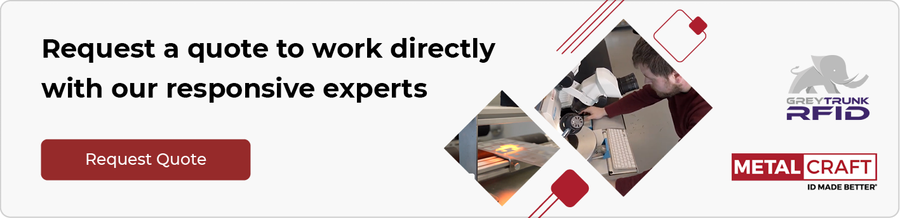What is an RFID inlay?
An RFID inlay is a component of radio-frequency identification (RFID) technology. It consists of an RFID chip (also known as an integrated circuit or IC) attached to an antenna, typically embedded in a substrate material such as plastic or paper. The chip and antenna together form the core of an RFID tag, which is used for identifying and tracking objects, people, or animals remotely through radio waves.
RFID inlays come in various shapes and sizes depending on their intended application. They are commonly used in products such as RFID labels, stickers, cards, and tickets. The inlay is typically embedded within or attached to the item being tracked or identified.
RFID inlays find applications in a wide range of industries, including retail, logistics, transportation, healthcare, and manufacturing, where tracking and identification of assets, products, or individuals are required.
What is the difference between wet and dry RFID inlays?
Wet and dry RFID inlays refer to two different manufacturing processes for producing RFID tags, specifically focusing on the adhesives used during production.
Wet RFID inlays are created by directly embedding the RFID chip and antenna onto a carrier substrate (usually a backing material such as plastic or paper) using an adhesive.
Dry RFID inlays involve a different process where the RFID chip and antenna are first assembled onto a carrier substrate, and then a dry adhesive layer is applied over them.
In terms of functionality and application, there isn't typically a significant difference between wet and dry RFID inlays. Both types serve the same purpose of providing the core components for RFID tags, allowing for identification and tracking of objects, people, or animals through radio waves. The choice between wet and dry inlays often depends on factors such as manufacturing processes, cost considerations, and specific application requirements.
Explore RFID Inlay Tags
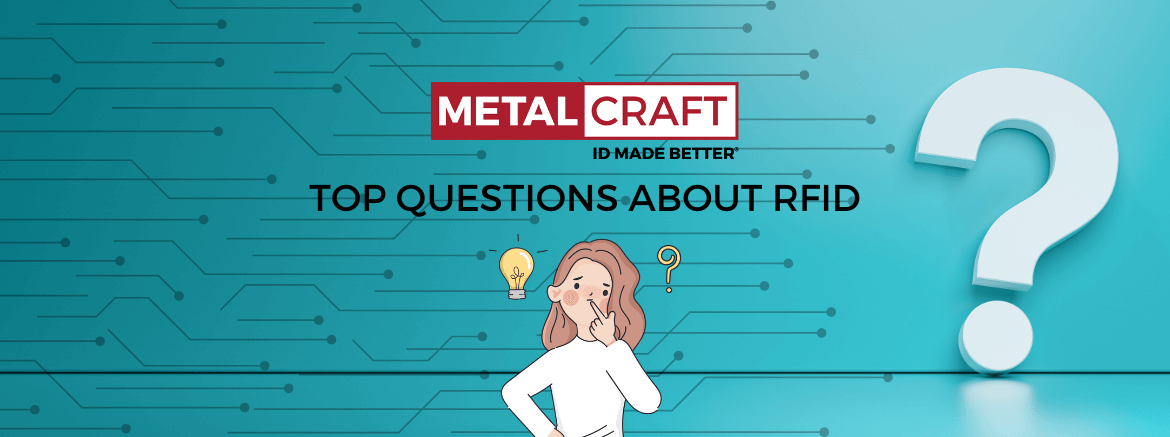
Beyond RFID Tags: Top Questions About RFID Technology
We answer your top questions about RFID technology, including its definition, inventory management and cost.
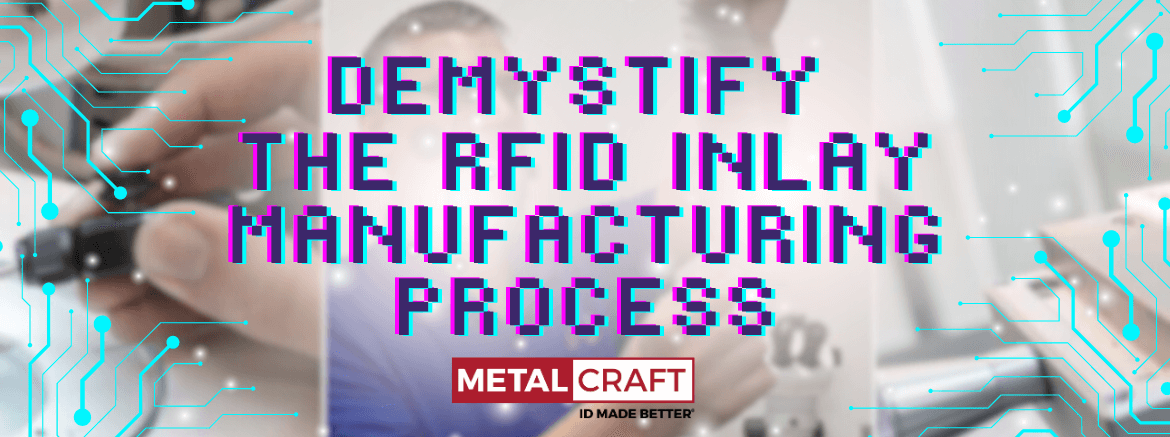
Demystifying the RFID Inlay Manufacturing Process: From Concept to Card
Want to know how an RFID inlay is created? This article breaks down the process from designing to the finished product.
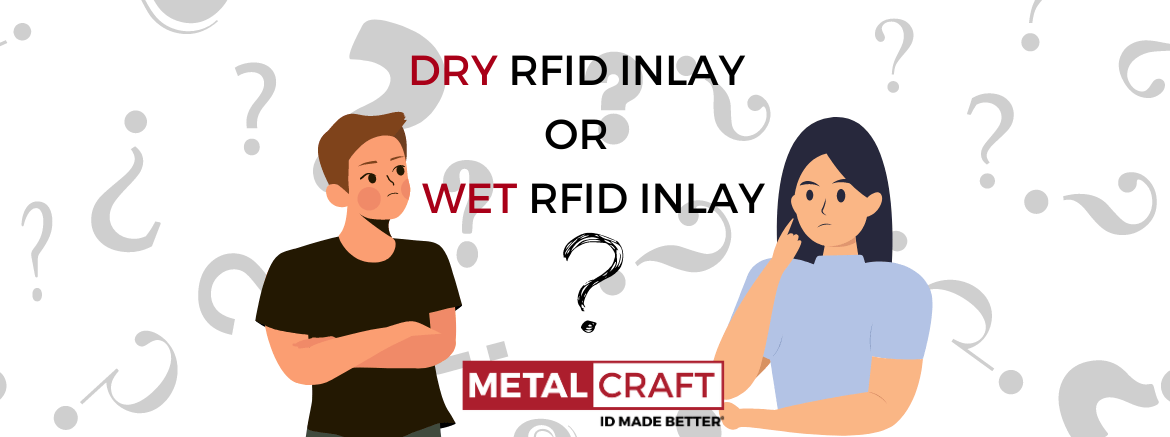
RFID Dry Inlays vs. Wet Inlays: Choosing the Right Tag for Your Application
RFID inlays come in various types, and this article breaks down how wet and dry inlays are designed for different applications.